There are some interesting features on the iPhone 7 that can help you out with things in the physical world.
For example, you have a flashlight that you can use from the Control Center or the lock screen.
Another similar option is a magnifier, which utilizes your camera and its zoom functionality to make it easier to see things that are far away or very small.
Our tutorial below will show you how to find the magnifier on the iPhone 7 so that you can start using it.
How to Use the Magnify iPhone 7 Setting
- Open Settings.
- Choose Accessibility.
- Select the Magnifier option.
- tap the button next to Magnifier to turn it on.
Our guide continues below with additional information on how to enable the magnifier on the iPhone 7, including pictures of these steps.
Your iPhone has a few hidden features available that can give you some additional functionality. One of these hidden features is a magnifier that you can use to look at small objects, or at objects that are far away.
The magnifier can be accessed by quickly pressing the Home button three times. However, this assumes that the Magnifier setting is enabled on the device. if you press the Home button three times and nothing happens, then our guide below will show you how to turn on the Magnifier feature on your iPhone.
How to Turn On the iPhone’s Magnifier (Guide with Pictures)
The steps in this article were performed on an iPhone 7 Plus in iOS 12.2.
In newer versions of iOS, the Magnifier is its own separate app. If you don’t see it on your Home screen or in the Utilities or Extras folder, then you can swipe down on the screen to open the Spotlight Search menu, type “magnifier” into the search field, then tap the Magnifier app search result.
Step 1: Open the Settings app.

Step 2: Choose the General option.
In newer versions of iOS the Accessibility menu is outside of the General menu, so you can skip this step if you are using something like iOS 15.

Step 3: Select Accessibility.

Step 4: Touch the Magnifier option.
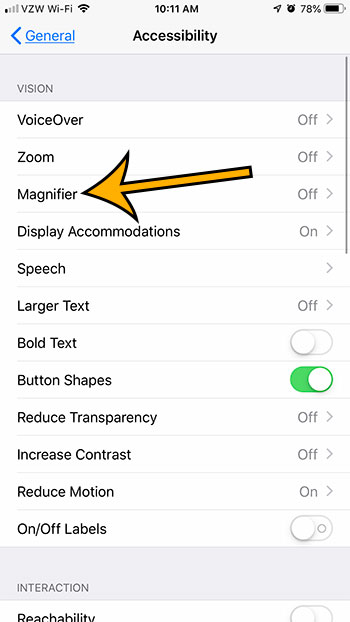
Step 5: Tap the button to the right of Magnifier to enable it.

Now you should be able to press the Home button three times to bring up the magnifier tool. You can drag the slider to the right to zoom in on an object.
You can also set the Magnifier as an Accessibility shortcut if you go to Settings > Accessibility > Accessibility Shortcut.
As we mentioned above, newer iOS versions and iPhone models have their own Magnifier apps, which you can also use if you are having trouble finding this setting on your iPhone.
Do you dislike how your iPhone vibrates? Find out how to turn off all of the vibration on an iPhone, rather than only turning it off for certain notifications like a phone call.
Additional Reading
Gary Thompson has been in IT consulting since the mid 2000s, and enjoys writing about mobile devices and computers. His primary topics of interest include iPhones and Windows, but he has written about many other devices and applications.